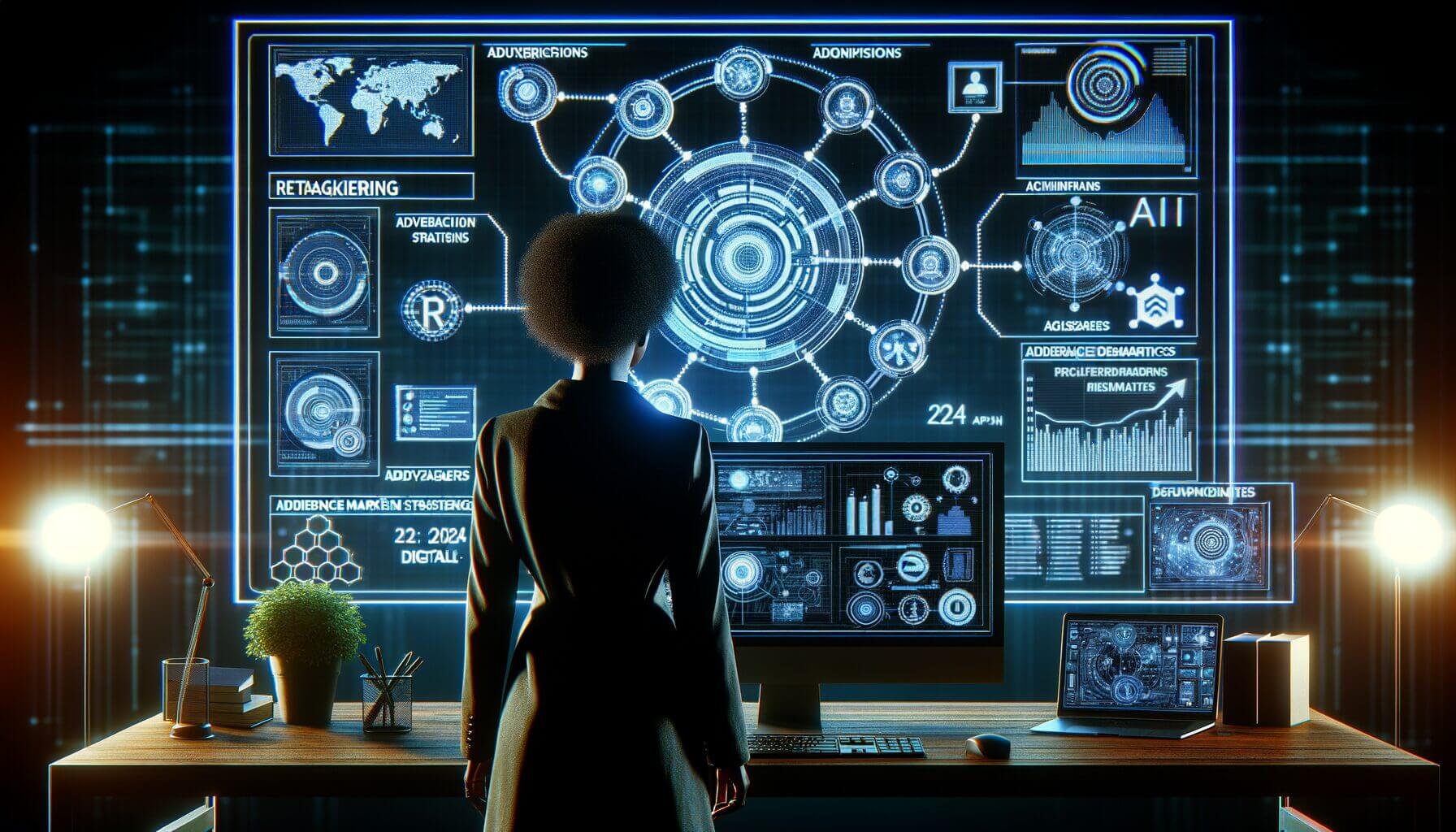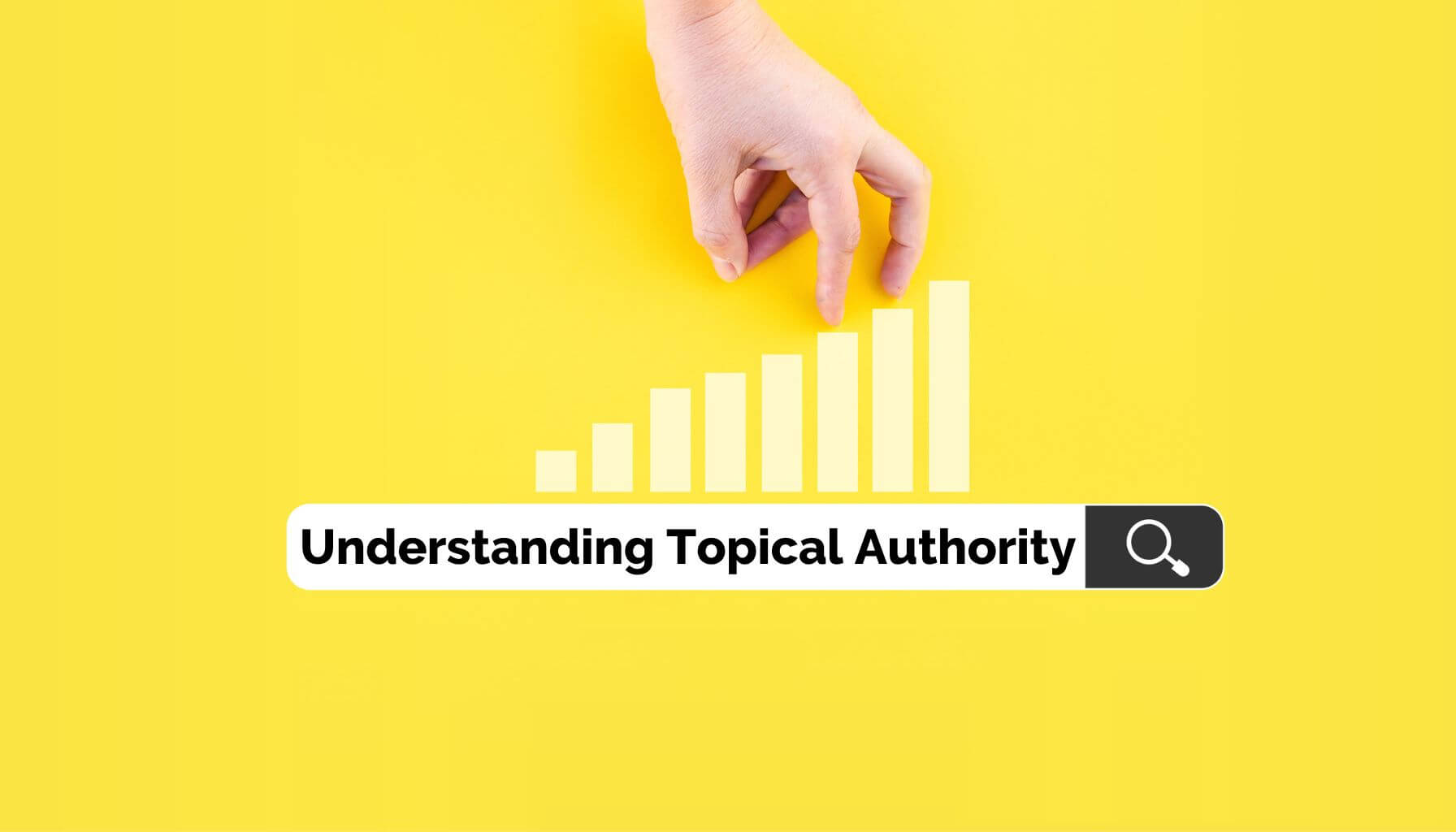

Cutting Edge Digital Marketing Announced as a 2023 Local Excellence Award Winner by UpCity
We are very happy to announce that the Cutting Edge Digital Marketing team has been recognized as one of the top B2B service providers of 2023 in Edmonton by UpCity!
For more than a decade, UpCity’s mission has been—and continues to be—to help businesses find B2B service providers they can trust. Each year, UpCity analyzes and scores more than 50,000 service providers based on their UpCity Recommendability Rating and acknowledges the top national and local providers with an UpCity Excellence Award. The results are in, and we won!
Cutting Edge Digital Marketing is a highly rated web design and digital marketing agency, focused on creating custom and interactive web experiences. We work with businesses of all shapes and sizes, from growing SMBs to established corporations. Our collaborative and phased approach considers all aspects of design and branding to deliver the results your business needs to grow.
We Are A 2023 Local Excellence Winner In Edmonton
This recognition has been driven in large part by our 5-star review rating on UpCity. Here are a few of the glowing reviews we’ve received from our incredible customers:
“I am so grateful for the exceptional work Cutting Edge Digital Marketing did for me. They truly went above and beyond to ensure I had a great ecommerce website that ranks in the number one spot on Google. I would highly recommend them to anyone looking to create an online presence for their business.” —Edmonton Stickers, February 2023
“I was involved with Bradley in the preparation of two websites for two different clients. The websites turned out great, and the clients were very pleased. We continue to work with Bradley on these websites, and will be doing other work with his company.” —Orest Rusnak, August 2022
“Cutting Edge and the team demonstrate professionalism by understanding client needs and making a tremendous effort to understand our company’s scope. We appreciate their input and alternatives we did not have. Brad and the team have not only the patience but (also) understand and give alternatives to create outstanding websites. He not only developed our current site but has given us a new perspective on another project we are currently working on.” —Leonardo Vasquez, August 2022
We’re very invested in helping local businesses succeed online, allowing us to give back to the local community on a number of levels. As a recipient of UpCity’s exclusive Excellence Award, Cutting Edge Digital Marketing takes pride in our brand integrity and customer satisfaction, and we want to thank our clients for their continued support.
About the UpCity Recommendability Rating
The UpCity Recommendability Rating was developed to determine a service provider’s credibility and trustworthiness. This rating helps give UpCity the confidence to recommend a service provider to the more than two million businesses that visit our marketplace, which is powered by over 35,000 verified reviews. Read more about the UpCity Excellence Award here.
Let's Chat
Are you ready to grow your reach, grow your sales, and grow your business? Cutting Edge Digital Marketing is here to help. You know that you are in good hands as we are on of the trusted local marketing companies in Edmonton that has won numerous best of awards. Reach out to us today by scrolling down and submitting the form right below.
We look forward to hearing from you!
Subscribe To Our Newsletter
Get Updates And Learn From The Best
Category
- Digital Solutions
- Saas Landing
- WordPress
- Graphics Design
Recent Post
As the name implies, Google My Business, aka GMB, is a free tool from the Google platform that helps your Businesses create a listing to gain more visibility on Google.
As a Business Owner, you can manage your online appearance across Google Search & Maps, including adding the business name, address/location, photos, opening & closing hours, replying to customer reviews & a lot more.
A Google My Business Listing will create a Business listing & let you claim ownership rights to manage your profile with increased visibility on Google’s Local map, Local search results & organic ranking in general.
How to create a GMB listing? Is it essential for my business?
This article will feature all the necessary information to personalize a google my business listing, the importance of GMB in local business, how to make an optimized listing to reach more customers on Google & a lot more. Let’s check out to find more!
Where Does My Google Business Listing Appear?
We are all familiar with the Ads Section that appears at the top of a Google Search. This Ads section always appears at the top because those are paid ads targeting business customers.
The Local listing Pack of GMB appears just under the Ads section. The local pack shows the ranked 3 GMB listing where your business listing can appear. If you focus on the business listing at the top three of the local group, contact Local SEO Edmonton to fulfill your goal.
Under Googles top three recommended listings (the snack pack) you will see “View All” that expands & shows additional local business listings in your area. If you are not found in the local snack pack, your listing will appear under View All.
Under Googles local business listings (the snack pack), the relevant websites appear based on organic search results. This is not where GMB listings compete to be shown in the snack pack.
Now that we are familiar with what a GMB listing is, let’s dive in to how to get a GMB listing for your business.
How To Set Up Google My Business Listings
Are you ready to create your GMB listing now that you know what Google my Business is?
For ranking & customer’s trust, it’s necessary to fill out the GMB listing form correctly. Follow the steps below to set up your listing for success.
Set up a new Google Account or Login To Your Google Account
Either login to an existing Gmail/Google Workspace account or creating a new account. If you need to create an account, Google will ask you a few questions.
Head to accounts.google.com to do this.
Start Creating Your Listing
Once you are in your account or have created one, head to google.com/business
For new companies or companies without a listing, start by signing up & creating your profile first. Google will check if your business already has a listing or not when you go through this link. Sometimes, businesses will have unclaimed listings.
Suppose someone owns your google business profile listing; you can claim it via google support.
Enter Your Business Name and Category
Add your business’s name into the listing as Google will display your business name front center & front.
You will need to add a category that fits your business as well.
Add Your Address/Service Area
We always recommend having a physical address shown on your GMB listing. Listings without addresses, such as a service location area, will not be shown in Google’s snack pack and often times not shown at all.
Add Your Phone Number and Website URL
Inputting your phone number with the correct country code is mandatory for Google’s business listing. If you have a website, this is where you will add it to your listing. For businesses without listings, Google will create you a very basic free website from the information you provide in this listing. It is not recommended, but these websites work when you are in a pinch.
Verify Your Listing
Once you have added all the required information & reviewed that information, you are ready to verify your business ownership. Another crucial step while signing up for the Google My Business listing. There are several ways to verify your business.
Verification by Mail
The most common verification method is by mail. Verifying through the mail takes up to 14 days. This is because Google will mail you a physical postcard with a verification code inside of it.
Verification by Google Search Conosle
If you’ve already had your business website verified with Google Search Console, you may be able to verify your GMB account instantly. Make sure you are logged in with the same email used to verify your business with Google Search Console. Some business types are not available for instant verification.
Verification by Email
Google lets some organizations verify their location through their email. If you are eligible, you will see the “Verify by email” option when you begin the verification process. Once the email is sent, you will need to click the confirmation button in your email to verify your GMB listing.
Verification by Phone
Google lets some organizations verify their location through phone. If you are eligible, you will see the “Verify by Phone” option when you begin the verification process. Once the your phone number is confirmed, you will get a verification code via a text message. Enter that texted code in GMB to verify your Google my business listing.
Start Optimizing Your Listing
Once your listing is verified, it is time to optimize it! If you see the dashboard below, you are in the right place. This is where you manage your free GMB listing.
Click on “Info,” and then click the section you want to optimize or update. Include as much detail and information as possible here.
Whats Next?
Make sure to add the correct:
- Add business hours.
- Write a compelling and informational business description.
- Add photos and videos to your listing. Adding relevant photos of your company, logos, pictures of your team and office will help gain trust online.
- Add service offerings, options, or a menu.
- Create GMB posts – That’s right, posts just like on social media. Use these to showcase updates, offers, and promotions. Keep in mind that these posts expire every 7 days,
- Make periodic updates. This ensures that all information on your listing is relevant and up to date. Let your team handle periodic updates for your business. As Local SEO Experts in Edmonton, we make that maintenance thing easy.
In Conclusion:
The question is – Do I Actually Need a GMB listing for My Business?
Of Course, You Do! Without a Google My Business Listing, you will be missing out on a massive margin of potential clients and customers.
Our verdict says – investing your precious time & money into optimizing your Business listing is worthwhile & the Local Marketing Edmonton team is here for ranking your listing into the top 3 of the Local Pack.
Good luck with your Business Listing! And if you need help creating one, click here to reach out to us for help!